- Get link
- X
- Other Apps
![]()
In interesting times we live with you, ladies and gentlemen. If you really think about it, the technologies that some twenty years ago seemed to us to be something from the field of science fiction are now freely sold in any electronics store. Powerful and compact smartphones, smart home appliances, voice assistants based on artificial intelligence, virtual reality, completely immersing you in a video game - is not it wonderful? Today I would like to tell you about one of these technologies. About the sensor Eye Tracker 4C manufactured by Tobii, which radically changes the way people interact with the computer and video games.
Established in 2001, the Swedish company Tobii is one of the leaders in the field of developing devices for tracking the look. Of the more than 700 company employees working in nine countries around the world, more than a third work in R & D departments, that is, they are involved in improving existing technologies and creating completely new ones. The first sensor to track the eyes of the Tobii ET17 company was released on the market in 2002, and three years later the MyTobii P10 computer was launched, which could be operated from the beginning to the end with eyes exclusively. In 2010, there were glasses with tracking eyes Tobii Glasses, and in 2014 - the first device designed for gamers, called Tobii EyeX. It allowed to shift some actions from game controllers, mice and keyboards to the user's view.
Tobii Eye Tracker 4C is a completely natural evolution of the Tobii EyeX sensor. The abbreviation 4C in the name of the device is sent to the English word "foresee", which is translated into Russian as "to anticipate", or "look to the future". Unlike the previous model, the new tracker contains a specially developed for it special purpose integrated circuit (ASIC) Tobii EyeChip, sharpened exclusively for tracking the look. The presence of such a chip makes it possible to unload the hardware of the computer to which the sensor is connected and to reduce the volumes of transmitted information, thereby greatly accelerating the operation of the device. Among other things, the new generation of the sensor now tracks not only your eyes, but also the position of the head in space: its turns, slopes and so on.
Let's start reviewing the device. Acquaintance with Tobii Eye Tracker 4C begins with its unusual oblong packaging. It consists of a box and an outer cardboard sleeve. The decoration is quite minimalistic. There are no superfluous graphic elements and texts, except for the name of the device and a stylish pattern on a black background.
![]()
For a long time I have not seen such an effective use of the internal space of the packaging box. The sensor is reliably protected from external influences by a strong polyurethane foam backing. The 80-cm cable is neatly folded and hidden in a special slot.
![]()
![]()
The sensor itself is as neat and minimalistic as its packaging. I was saddened only by the fact that the cable was sticking out of the tracker on the right and was very short, while my computer is located to the left of the two monitors. As it turned out, I was wasting nothing, because in the box, in addition to the sensor itself, was a nice bonus hidden.
![]()
Inside, I found an extra meter long USB extension cable. Already with him to throw the wire from the tracker to the computer was not difficult for me.
![]()
![]()
On the back of the device you can find its serial number (you can consider me superstitious, but I always try to "cover" such information in the photo in my reviews). Here, two powerful magnets are hidden for attaching the device to the monitor. I will tell you more about this in more detail.
![]()
Two white lines are on top of the sensor. They are very important in the tuning process, which we will also discuss below.
![]()
At the very bottom of the box, I found the documents with information about the security and the official warranty, as well as a brief instruction for installing the device.
![]()
Pay attention to these two metal bars. They are designed to attach the sensor to your monitor. On the reverse side they have a double-sided adhesive tape attached to them. Unstick the paper from the adhesive layer and attach the mount to the bottom of the monitor. After that, you can hang the sensor on it. Hold on the bar it will be using the above-mentioned magnets. What to do with the metal mount, if you suddenly changed the monitor - the manufacturer does not specify. Most likely, you have to tear it from the plastic and think of how to update the already dried dried adhesive layer. I only have one idea: to use even more two-sided scotch. Although this idea does not sound very fun. Metal fasteners are convenient and easy to use, but with a scotch the manufacturer somehow overdid it.
![]()
![]()
The sensor attached to the monitor looks like this. Something he reminded me of the Kinect sensor, developed by Microsoft engineers. Only its size is several times smaller than the decision of the corporation from Redmond. At that moment, I thought that the owners of "frameless" monitors will have a hard time, because sticking a metal holder on them will not be so easy. However, engineering savvy probably will get out of this situation.
![]()
Note that the infrared emitters and sensors at the edges and in the middle of the device are clearly visible. No, their glow does not cut eyes anymore, as in the previous model (Tobii EyeX), but from time to time you will pay attention to them one way or another. In my photos, the glow turned purple, but in reality it's red. The sensor scans your face with a frequency of 90 times per second, so the human eyes do not notice the flicker.
![]()
After connecting the sensor to the computer, first of all you need to download the necessary software and driver from the official site. Installing the application and first running it, it is necessary to update the firmware of the tracker to the current version.
![]()
In addition, I would recommend downloading the Game Hub application from the Tobii website, allowing you to link the sensor to your Steam game library and customize it for every single game. You can also download the Streaming Gaze Overlay application, which is vital if you suddenly want to stream your games and show the audience where your view is currently focused. On the screen, a semitransparent circle appears exactly in the place you are looking at. I did not need this thing, so I installed only the first application and set up the device.
![]()
Since I have two monitors on my desk, the installer asked me politely: which one would I like to use in conjunction with the Tobii Eye Tracker 4C? I chose the right one, since it serves as the main working display. The second monitor I use to place on its screen various messengers, text notes and other supporting information.
![]()
It's time to set up the device itself. Remember, some time ago I noticed that two white lines are applied to the upper surface of the sensor? These dots are needed in order for the system to know exactly how you glued the sensor to the monitor. Just drag the two lines on the screen horizontally and align them with the marks on your tracker. It's as simple as twice two.
![]()
After that, a short calibration was started. I did not manage to make its screenshots, but I can easily describe my process. First two white circles appear on the black screen - these are your eyes. The system asks you to shake your head to assess how much you can deviate from the vertical position and yet not fall out of the camera's field of vision. Then in different places on the screen you are shown blue dots, and you blast them with your eyes. So the system looks at your eyes and their features, understanding how you look at the monitor screen. I do not wear glasses, but we must assume that those who use glasses do not have any problems either. As a result of calibration, the program creates your profile and asks you to give it a name.
![]()
And then all the fun began. You are transported into the cabin of the spacecraft and begin to shoot asteroids flying at you. In this case, for aiming, you use only your own sight, and with the "Space" button you shoot a cannon. With unaccustomed I came from all this in complete ecstasy. Tobii Eye Tracker 4C perfectly understood where I was looking, and almost never made mistakes. The error was extremely small, literally 3-5 millimeters, which is a mere trifle on the scale of a 24-inch screen.
![]()
After I fired a lot from the space gun, the tuning program offered me a short tour of the capabilities of the device. For example, using Tobii Eye Tracker 4C, you can unlock the Windows 10 account. The sensor recognizes the face of its owner, so no passwords or PINs are needed. All this is configured in just two or three clicks, and the technology is called Windows Hello.
![]()
Also, the manufacturer claims that the image on the screen may vary depending on what area you are looking at. As an example, you are invited to look at the sun at the top of the screen. As soon as you look at it, the image becomes incredibly bright, as if the Sun blind you. Very cool effect, giving realism to what is happening. And this is without any VR helmets, I want to say!
![]()
One of the most common applications of Tobii Eye Tracker 4C in video games has been the ability to rotate the camera in the direction the player is looking at. Your gaze approaches the edge of the screen, and the game camera just moves slightly after it. It seems like a trifle, but this little thing perfectly complements the gameplay and makes your immersion in a video game more qualitative.
![]()
An interactive tour explains that you can also control the multimedia functions of your operating system with the help of a sensor.
![]()
And not so long ago in one of the news on our site I told you that Microsoft is actively working on integration of support for Tobii Eye Tracker 4C in Windows 10. In the fall (after the release of the next major update), anyone can fully manage the operating system without touching anything at all to the mouse or keyboard. The system works, if you believe those who have already tried it, very responsive. Just imagine how this news will please completely or partially paralyzed people or those who have lost limbs. After all, they will receive inexpensive and affordable technology for full-fledged computer management with the help of a glance. Previously, similar equipment cost fabulous money, worked slowly and inaccurately. Modern technology has moved far ahead, which simply can not but rejoice.
![]()
Even now, as long as the corresponding update of Windows 10 has not yet come out, you can extract from the sensor a certain advantage when operating your operating system. With Tobii Eye Tracker 4C, you can quickly switch between several open windows. Just press ALT + TAB and select with the eyes the application you need. You can configure the computer's power saving so that it darkens the screen as soon as you leave the monitor. And the mouse cursor can be instantly teleported anywhere on the screen, wherever you look (you can assign this function to one of the additional mouse buttons if desired). Do you get annoyed by Windows 10 notifications? No problems. Just look at the pop-up window, and it immediately disappears from the screen.
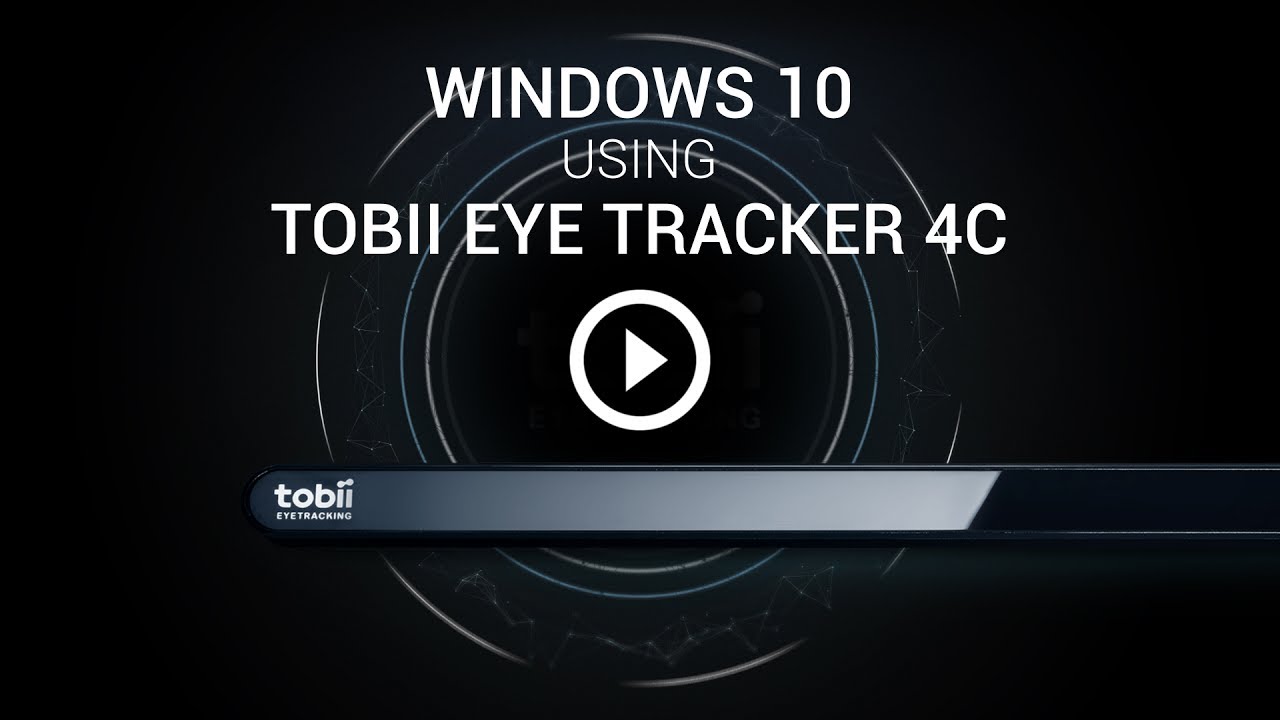
Now it's time to talk about how the device is used as a game controller. Rather, as a supplement to the traditional methods of management, because it completely does not plan to replace them. The Game Hub application after the first launch will detect in your library Steam compatible with the Tobii Eye Tracker 4C video games and suggest setting the sensitivity of the tracker for each of them. Here you can adjust the responsiveness of the tracker in the process of tracking your pupils, turning the head, and, for example, assigning an aiming so that you can use only a glance instead of buttons or a gamepad.
![]()
Today's library of games supporting Tobii sensors includes For Honor, Watch Dogs 2, Soma, Deus Ex: Mankind Divided, Elite: Dangerous, Rise of the Tomb Raider, Arma 3, Assassin's Creed Syndicate, The Forest, Master of Orion, Farming Simulator, Agents of Mayhem and dozens of other popular projects. This list continues to expand actively, and folk craftsmen are forging out fashion for still unsupported games, so that you will definitely play in what. First of all, of course, I rushed to test the sensor on the games-horror. This is my little weakness. Therefore, the first experimental were Layers of Fear, Among the Sleep and SOMA.
![]()
First I sat down to test Among the Sleep - a dark and full of hidden meanings story about a two-year-old girl who was left alone in a huge house, seized by creepy demons. She tries to find her missing mother, and in this she helps a talking teddy bear Teddy, donated by her father on her birthday. The Tobii Eye Tracker 4C sensor allows the game camera to follow your eyes and turn of the head, visually expanding the field of view without having to rotate the camera at some moments with a mouse or gamepad. Yes, the immersion in the game has improved a bit, but for myself, I noted that over time you just forget about the sensor and stop paying attention to this little improvement.
![]()
The second was the Polish horror film Layers of Fear about a slowly descending artist who is trying to finish the canvas, which became for him a project of all life. In his obsession, he now and then falls into a nightmarish vision, to get out of which the player has to get out. Gradually, the surface of the buried events in memory, from which the main character becomes even worse. Ghosts of the past are dragging him deeper into the whirlpool of madness. Interaction with the sensor Tobii Eye Tracker 4C in the game is carried out about the same as in Among the Sleep. Yes, the increase in immersion is, but such interactivity sometimes seems a little.
![]()
In atmospheric sci-fi horror SOMA support for the sensor Tobii Eye Tracker 4C is implemented most effectively. The camera zooms in on the subject a little, if you keep your eyes on it for a long time. Also, you can use the eyes to control the direction of the flashlight beam when you are in the dark. As in the previous two games, if the focus point is near the edge of the screen, the game camera shifts slightly to the side, giving you more visibility. Even the game "monsters" seem to react to your opinion. In other words, the impressions of this game I have left the best of all three tested horror movies. Slightly lower in the official video Tobii you can see all the functions I listed, supported by this game, in action.

The French publishing house Ubisoft, to my surprise, was the most active in implementing the sensor support in its projects. For example, in the game Assassin's Creed Syndicate, you can aim at the ledge in the direction of the ledges where you want to throw the "hook-cat", and in Watch Dogs 2 you instantly choose the target of your next hacking, be it a person, car or any mechanism. The publisher announced in advance that the game Assassin's Creed Origins, which will go on sale in the fall, will also support the tracker. In some games, the Tobii Eye Tracker 4C sensor helps you aim faster. I'm talking about Deus Ex: Mankind Divided, Rise of the Tomb Raider and Tom Clancy's The Division (the list is far from complete!). And everything is very convenient. Just looked in the direction of the enemy - and the crosshairs of the sight moved closer to this point. And then you can already aim more accurately with the help of traditional methods of control and shoot.
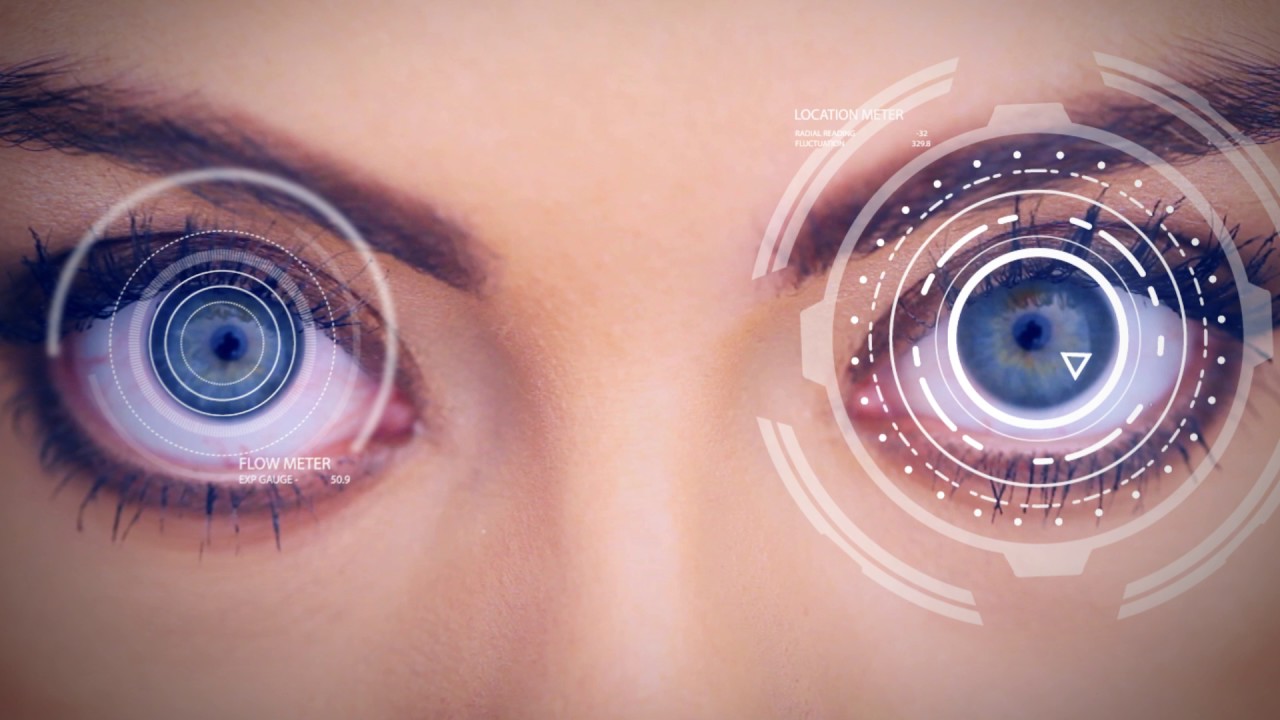
Equipment:
- Tobii Eye Tracker 4C sensor
- Installation Instructions
- Warranty
- Safety Information
- USB Extension Cable (1m)
- Monitors for monitors (2 pcs.)
Characteristics:
- Compatibility: Windows 7, 8, 10
- Controller type: optical sensor
- Color: black
- Material: plastic
- Connection type: wired
- Interface: USB 2.0
- Cable: 0,8 m + extension cable 1 m
- Dimensions: 17 x 15 x 335 mm
- The maximum screen diagonal is 27 inches (16: 9) - 30 inches (21: 9)
- Effective distance to the eyes: 50-95 cm
- Camera operating frequency: 90 Hz
Pros:
- A wonderful addition to traditional gaming interfaces.
- Soon you will be able to control Windows 10 with one glance only.
- Even now, the sensor allows you to significantly simplify the use of the OS.
- The device allows you to even better immerse yourself in some video games.
- Tracker surprisingly accurately tracks the look and position of the head.
- Very convenient system of magnetic mounting of the sensor to the monitor.
- The list of games supporting this tracker is rapidly expanding.
- With the installation and configuration of the tracker, even a child can cope.
Minuses:
- Eyes from time to time see the glow of infrared projectors.
- To fix the sensor on a frameless monitor will not be easy.
- Metal mounts sit on the usual adhesive tape.
Impressions from my acquaintance with Tobii Eye Tracker 4C have remained exceptionally positive. The device works quickly and without hesitation, incredibly accurately determining which point of the screen the user is looking at. A list of supported video games includes a large number of famous projects from major publishers and indie developers. But the main advantage of the device, of course, is the full support for Windows 10 (let only the coming). I'm sure that the tracker produced by Tobii will make the life of many people much easier and more comfortable. And it's not just about gamers. Хотя геймеры от устройства тоже останутся в выигрыше. Недаром же Tobii Eye Tracker 4C интегрируют в топовые игровые ноутбуки. Взять хотя бы Predator 21X, Acer vNitro, Alienware 17, MSI GT72 и другие модели. Стоимость трекера составляет 11 499 рублей. Дорого ли это? Учитывая, насколько важным и полезным может оказаться устройство для некоторых людей, а также то, сколько сил и многолетнего опыта вложили в него разработчики, – нет, вовсе не дорого. Просто попробуйте и вы сразу поймёте, что я имею в виду.
The article is based on materials .
- Get link
- X
- Other Apps
Comments
Post a Comment